This site is operated by Savings United, providing broadband and mobile deals from brands selected by Telegraph Media Group.

How to activate a SIM card
You may need a new SIM card if you are swapping phones or changing networks; or you may have received a new SIM from your current provider after upgrading your phone deal. Either way, once you have your SIM you will need to activate it.
In some cases, your SIM will be activated as soon as you insert it in your phone, while in others you may need to enter a code that can be found online or via an app. The process will depend on the mobile network you are using.
Read on to find out how to activate your new SIM whichever network you are on.
Last updated: 20 March, 2024 | Estimated Reading Time: 3 Minutes
How to activate a SIM card
If you’re using a new SIM to change networks then your phone may need to be unlocked first. Once you have unlocked your phone, you can then activate your new SIM.
O2 SIM cards
How you activate your O2 SIM will depend whether you are on a pay-monthly or pay-as-you-go deal. It will also depend on whether you’re already an O2 customer or are new to O2. Pay-monthly SIMs do not need activating and should work as you insert the SIM, but with a pay-as-you-go O2 SIM you will need to top up its credit first.
An O2 eSIM needs to be activated using the QR code.
giffgaff SIM cards
If you are a giffgaff customer, you will need to use the company’s website to activate your SIM card. When you go online it will give you a code that you can enter, after which your device should be good to use.
EE SIM cards
Whether you are joining EE, upgrading or switching your SIM, you can activate an EE SIM or eSIM via the EE website.
Vodafone SIM cards
Vodafone pay-monthly and pay-as-you-go customers should find that their SIM has been activated as soon as they insert it, although Vodafone adds that this can take up to 24 hours. A Vodafone eSIM can be activated using the customer app My Vodafone.
iD Mobile SIM cards
If you are switching to iD Mobile then your SIM should be activated on arrival. If you are already an iD Mobile customer using a replacement SIM, you will need to activate it using the app or online and you should be given a 19-digit code.
Three SIM cards
Activate your Three SIM by entering your phone number and the 19-digit SIM number, which should be on the back of the SIM card.
Asda Mobile SIM cards
An Asda Mobile SIM card can be activated by text message. You should receive a text as soon as you insert the SIM in your phone.
Lebara SIM cards
A Lebara SIM card should be activated when it arrives.
SMARTY SIM cards
You will need to activate a SMARTY SIM via the SMARTY website, where you will have to enter the last 12 digits of the number on the back of your SIM to complete the process.
VOXI SIM cards
To activate a VOXI SIM, you need to enter your number using VOXI’s online activation page, which will ask you to pick the plan you want to choose.
How can I tell if my SIM card is activated?
You can find out whether your SIM card is working by calling the number that comes with the SIM. If the SIM card has been activated, the phone will ring, which means your line is active.
Frequently asked questions
Some SIM cards arrive pre-activated but in some cases you will need to go online or open an app and find a code. Check with your network first. If you are getting a replacement SIM for a damaged or stolen one you will probably need a code.
Some SIM cards will come with an activation date, which will be shown in the packaging that comes with the SIM. If the activation date has expired you will need to check with the mobile provider; it may be the activation date was the expiry date for an offer, such as unlimited minutes or texts, so the SIM itself will still work.
Some mobile providers offer a dual Sim with a physical SIM and an eSIM that can be activated using a GPR code. Once you have activated the eSIM you should be able to discard the physical SIM. eSIMs allow you to have two mobile numbers, each with their own tariff, but use a single phone and also have a data tariff with a local network carrier while abroad, without having to keep swapping over your SIM.
SIM cards count as electronic waste but it is possible to recycle used SIMs, so check with your mobile provider.
Your SIM doesn’t need to be in your phone to activate it, but you may want to check that it works by inserting it into your device.


